WhatsApp Link Generator
Home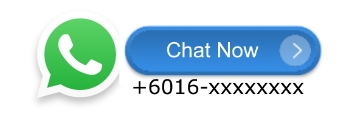
Create direct links to WhatsApp Chat Link to place on your Website, Instragram, Youtube, Facebook, Twitter, TikTok, or Gmail profiles.
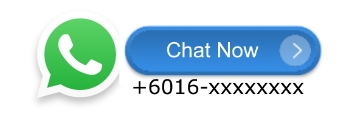
Create direct links to WhatsApp Chat Link to place on your Website, Instragram, Youtube, Facebook, Twitter, TikTok, or Gmail profiles.